Category: FreeBSD
Configuring ipfw + natd on FreeBSD

Since I configured NAT remotely-via ssh connection, I did not dare to load kernel modules with a firewall, but simply added them to the startup.
To the kernel boot file /boot/loader.conf - (in my FreeBSD 9.2 it was empty), and we enter there 2 lines which at the next loading of system will load a firewall in a kernel:
ipdivert_load="YES"
ipfw_load="YES"Save the file and edit the rc.conf:
gateway_enable="YES" #Make our server a gateway
natd_enable="YES" #Enable NAT
natd_interface="tun0" #The interface from which we take the Internet. In my case it is a PPPoE connection. If the Internet is taken from on NAT then we put the network interface (rl0,rl1... bge0, bge1...)
firewall_enable="YES"#Turn on the firewall
firewall_type="OPEN" #Open the firewallSave file and reboot the server. After reboot, check the script:
ipfw list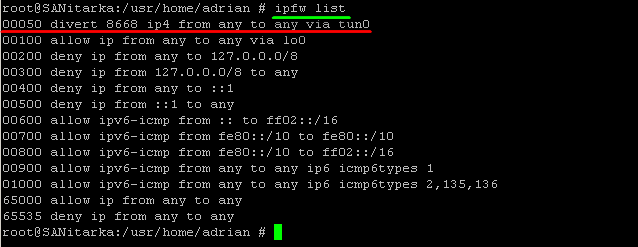
Now you can enter the ip address manually or configure the DHCP server on the client equipment.
Posted: 2014-07-10

2021-07-06 12:38:15
WawTrearmaBek
z-pak https://azithromaxww.com/ - zithromax covid buy zithromax <a href="https://azithromaxww.com/ ">zithromax </a>