SCP allows files to be copied to, from, or between different hosts. It uses SSH for data transfer and provides the same authentication and same level of security as SSH.
- Example 1: Copy file "file.txt" from remote server to local computer:
$ scp user@remote.host:file.txt /some/local/directory- Example 2: Copy file "file.txt" from the local computer to the remote server:
$ scp file.txt user@remote.host:/some/remote/directory 
If you want to make Windows users access the Linux server, you must establish a connection to the Active Directory domain. The configuration will be made from the point of view of Linux Administrator. Configuring Windows Server leave for Windows administrators. The General scheme of connection operation is shown in the figure below.
Read more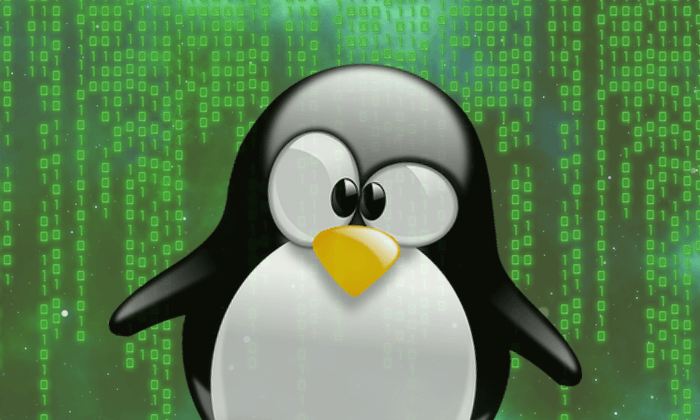
In this post I will tell you how to fix a bug with renaming the array disk and consider the situation of replacing the hard disk in the array.
After creating the array and rebooting the system, we see that the array is going under a different name.
fdisk -l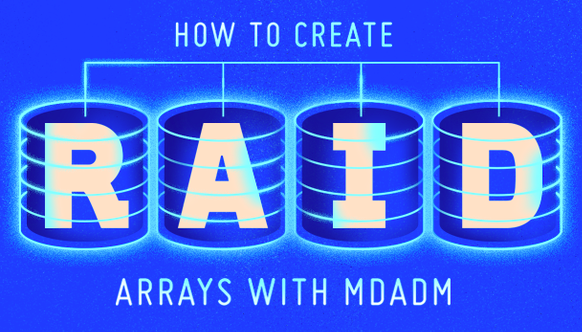
This post is a continuation of the previous one.
After logging in, check the RAID array status:
cat /proc/mdstatadrian@ubuntu-server:~$ cat /proc/mdstat
Personalities : [raid1] [linear] [multipath] [raid0] [raid6] [raid5] [raid4] [raid10]
md127 : active (auto-read-only) raid1 sdc1[1] sdb1[0]
10475520 blocks super 1.2 [2/2] [UU]
unused devices: If everything is good, and disks are connected that we create the directory where we will mount RAID.
Read more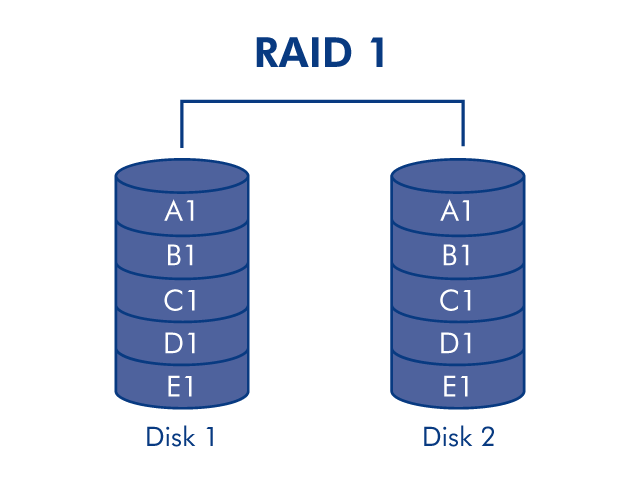
In this post I will tell you how to create a software RAID array in Ubuntu Server 18.04 using the mdadm package. Let's perform the basic configuration of the array. In the next post we will mount the RAID in the system.
Read more
This post describes how to install the web server. Each component will be installed separately. It also describes how to configure virtual hosts.
First, install Apache from the repository:
sudo apt install apache2
In this post I will tell you how to make an access point for Internet distribution from a laptop running Ubuntu operating system. This post is suitable for any laptop in which the wireless network card supports the access point mode. The Internet is connected to the network card with eth0 interface. The broadcast will take place via the wlan0 interface.
Read more
It is very important to make backups. This script is partially finalized by me. Backup image with maximum file compression. The backups will be stored on a separate hard drive in the directory (/hdd2/backup/backupd/).
Read more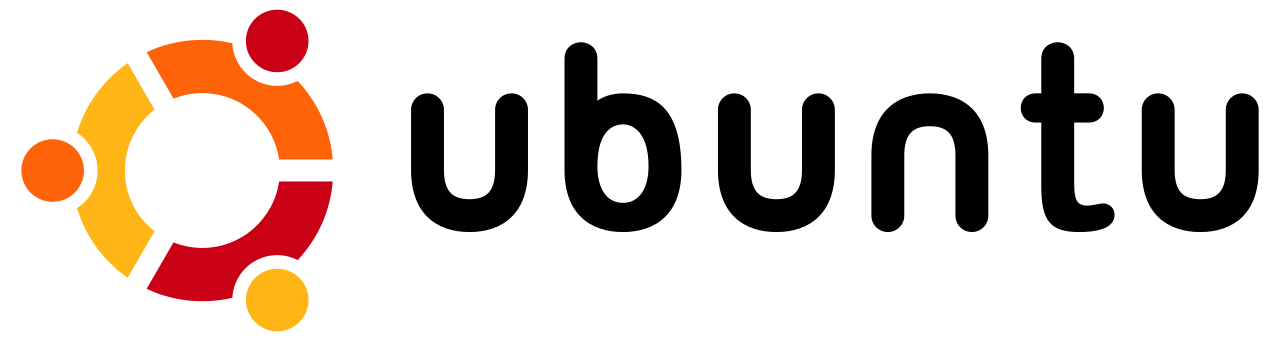
Recently faced with the opening of the files containing the Cyrillic alphabet. The files were copied from FreeBSD (KOI8-R encoded). It was necessary to open under Ubuntu with UTF-8. There are two ways to solve the problem.
Read more